How to post jobs on LinkedIn
HireHive allows you to automatically post your jobs to a number of job boards when you publish them in your HireHive account, including LinkedIn.
You will need to make sure that LinkedIn is selected in the list of job boards your job will be sent to. You can find this in your Settings, in the Job boards tab.
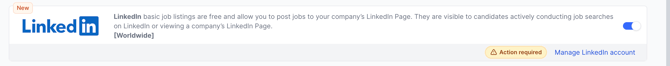
You will need to make sure that LinkedIn is selected in the list of job boards your job will be sent to. You can find this in your Settings, in the Job boards tab.
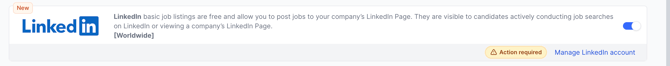

Note that it can take up to 48 hours for your job to appear on job boards at first. So don’t panic if you don’t receive applications right after publishing your job as it may just take a few hours! Once your first LinkedIn job has been published, the jobs should appear on LinkedIn within 1 to 2 hours.
Note: please check within your LinkedIn settings to see if you have a customer-level setting preventing third parties (such as HireHive) from posting jobs on your behalf.
If this is the case, you would have to create a support ticket with LinkedIn to change these settings. Otherwise, this will prevent jobs being published to LinkedIn.